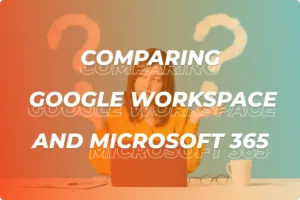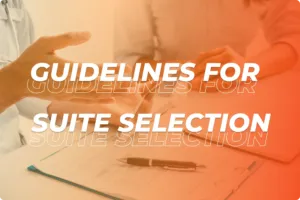Productivity suites have become vital in today's fast-paced business world, acting as the backbone for communication, collaboration, and day-to-day operations. Without the right tools, businesses can find themselves struggling to keep up with the competition. Efficiency and effectiveness in handling tasks can directly affect the bottom line, making the choice of an appropriate suite crucial.
Among the top choices available, Google Workspace and Microsoft 365 stand out as the leading contenders. Both offer robust solutions tailored to meet diverse business needs, but how do you really know which one will fit your business best?
This article aims at laying out a detailed comparison between these two heavyweights. It's all about helping business owners and decision-makers like yourself make an informed choice. Whether you're navigating through issues of pricing, functionality, or integration, it's essential to have a clear understanding of what each suite brings to the table.
Google Workspace: The Evolution of Google's Productivity Solution
Google Workspace, once known as G Suite, has really come a long way since its inception. It's not just a bunch of productivity tools; it's a fully integrated solution designed to meet the demands of modern business environments. This suite has grown to become a central hub of activity for teams all over the world.
The core features of Google Workspace include some well-known applications like Gmail, Google Drive, Docs, Sheets, and Meet. Each app is designed to work seamlessly with the others, allowing for smooth transitions from email to chat, or from spreadsheets to presentations. It's all about creating an ecosystem that encourages collaboration and fluid communication.
One of the things that makes Google Workspace stand out is its tight integration with other Google services. If your business already uses Google Maps, YouTube, or Android, for instance, the integration is even more seamless. This uniformity really helps in keeping everything connected.
When it comes to pricing, Google Workspace offers different tiers to suit various business needs. Whether you're a small business looking to limit expenses or a larger company needing advanced features, there's likely a plan that fits the bill. Understanding these options can help you find a balance between cost and functionality.
Overall, Google Workspace offers a suite that's not just about tools, but about an integrated approach to handling business processes. Its evolution reflects a commitment to scalability and efficiency, making it a worthy consideration for businesses aiming to streamline their operations.
Microsoft 365: The Legacy and Modern Integration
Microsoft 365 has carved out a strong reputation, evolving from the traditional Office Suite into a comprehensive productivity powerhouse. This isn't just about word processors and spreadsheets anymore; Microsoft 365 offers a vastly integrated experience that combines the old with the new.
Key applications such as Outlook, Word, Excel, Teams, and SharePoint form the backbone of the suite. These apps are designed to provide a robust platform for both individual productivity and team collaboration. It's about leveraging the full range of Microsoft's expertise to support various business needs.
One of the distinct advantages of Microsoft 365 is its integration with existing Microsoft systems and legacy software. Businesses that have traditionally relied on Windows-based systems will find this compatibility a major advantage, as it ensures continuity and ease of adoption. The ecosystem is designed to work seamlessly, providing a familiar yet enhanced experience.
Microsoft 365 offers a range of pricing plans tailored to suit different operational sizes and complexities. From smaller setups to large enterprises, the suite provides flexible options that match diverse needs. Understanding the value offered by each tier is crucial in aligning your business goals with the right plan.
Exploring Microsoft 365 means tapping into a solution rooted in history but geared towards the future. It's a suite built on improving efficiency while respecting the legacy systems in place, making it a versatile tool for a wide array of business environments.
Key Factors Comparing Google Workspace and Microsoft 365
Deciding between Google Workspace and Microsoft 365 involves weighing several key components that can significantly impact your business's productivity and operations. Understanding these factors is crucial as they directly influence the user experience and overall effectiveness of the chosen suite.
User interface and ease of use should be a priority. Google Workspace is known for its minimalist, straightforward design, which makes navigation intuitive, especially for users familiar with Google products. In contrast, Microsoft 365 offers a more traditional interface, rooted in its long-standing desktop applications, but has evolved to be user-friendly, appealing to those who appreciate its feature-rich environment.
Collaboration capabilities also play a massive role. Both suites provide real-time editing and sharing, but Google Workspace's cloud-native approach excels in fostering collaboration through tools like Google Docs and Sheets. Meanwhile, Microsoft 365's Teams offers a robust platform for communication, integrating chat and video functionalities strongly tied with its existing suite.
When looking at storage and file management, Google Workspace gives users a comfortable cloud-based system with generous storage limits, thanks to Google Drive. Microsoft 365, on the other hand, enhances traditional file management with OneDrive, ensuring easy file access whether you're online or offline and offering integration with well-established desktop tools.
Integration with third-party apps is crucial in a versatile office suite. Google Workspace is renowned for its flexibility, offering extensive API accessibility to integrate numerous applications and extensions. Microsoft 365 provides strong compatibility with many third-party tools, often favored for businesses using traditional, large-scale enterprise systems.
Security and compliance are non-negotiable aspects of any business suite. Google Workspace employs strong data protection policies aligning with global standards like GDPR, while Microsoft 365 is often preferred for its in-depth security features, including advanced threat protection and comprehensive compliance solutions.
Finally, scalability matters for growing businesses. Google Workspace appeals to startups and smaller teams due to its simplicity and customizability, whereas Microsoft 365 offers extensive scalability features suitable for larger enterprises, allowing more complex custom setups and enhanced administrative controls.
Ultimately, both suites come with their own unique strengths and challenges. Knowing your business's specific needs and growth plans will help in making the most fitting choice.
Google Workspace: Weighing the Pros and Cons
Google Workspace shines with its simplicity and affordability, particularly appealing to smaller businesses and startups. Its cloud-native design enables seamless collaboration and access from anywhere, a boon for remote work settings. The real-time collaboration tools, such as Google Docs and Sheets, are celebrated for their ease of use and efficiency in promoting teamwork.
Affordability is another strong point. The pricing is competitive, making it a cost-effective choice for businesses mindful of their technology budget. This is particularly beneficial for companies just starting out or those that want a straightforward suite without a hefty price tag.
On the downside, Google Workspace does present some limitations, particularly with offline capabilities. While there is offline functionality, it may not be as robust or intuitive as Microsoft 365's equivalent features, potentially causing inconvenience for users who frequently work without a reliable internet connection.
Moreover, some users might find the feature set less extensive compared to Microsoft 365, especially in specific, advanced applications. For businesses that rely on significant computational or data processing functionalities, this could lead to some limitations or the need to integrate additional tools.
Overall, Google Workspace offers a streamlined, efficient suite that's easy for teams to pick up and start using. The decision to opt for it often hinges on whether its cons, like limited offline functionality and fewer advanced features, outweigh the simple, cloud-based advantages it offers.
Microsoft 365: Advantages and Challenges
Microsoft 365 is renowned for its robust suite of powerful desktop applications, like Word, Excel, and PowerPoint, which continue to set the standard for productivity tools. These applications offer a depth of features unmatched in the industry, making them essential for businesses that require comprehensive document editing capabilities.
Integration with the Windows operating system is another key advantage. This deep integration allows for improved efficiency and performance, particularly for companies already embedded in the Microsoft ecosystem. Using Microsoft 365 feels natural for those accustomed to traditional Windows-based workflows.
On the collaboration front, Microsoft Teams has emerged as a critical tool, seamlessly connecting communication, document sharing, and project management into one platform. This makes it particularly appealing for organizations that prioritize coordinated team efforts across multiple functions.
However, this suite comes with its challenges, the most notable being the higher cost. Microsoft 365 tends to be more expensive than Google Workspace, which might be a consideration for businesses with tight budgets. This cost reflects the extensive features and capabilities but requires careful evaluation of budget versus benefit.
Furthermore, there's a steeper learning curve involved, particularly for users transitioning from simpler systems or those unfamiliar with Microsoft's extensive feature set. It's important for teams to allocate time for training and acclimation to fully leverage the suite's capabilities.
Despite these drawbacks, Microsoft 365's comprehensive tools and seamless integration with existing Microsoft setups make it a strong choice for larger businesses looking for a robust, scalable solution. Weighing these pros and cons carefully is key to determining whether Microsoft 365 is the best fit for your business.
Industry-Specific Recommendations: Tailoring Choices to Fit Business Needs
Choosing between Google Workspace and Microsoft 365 can often depend on your specific industry requirements. Different sectors have varied needs regarding collaboration, data management, and flexibility.
Startups and small businesses often lean towards Google Workspace due to its affordability and ease of use. Its cloud-based nature and integration with Google services make it a superb choice for tech-savvy teams or businesses emphasizing remote work and collaboration.
On the other hand, larger enterprises, and businesses in industries like finance or healthcare may prefer Microsoft 365. Its robust security measures and extensive compliance options support stringent data protection needs, an important consideration for sectors with heavy regulatory burdens.
Educational institutions frequently choose Google Workspace for Education because of its simplicity and cost-effectiveness. The collaborative tools are ideal for classroom settings and facilitate easy communication between teachers and students.
Creative industries, appreciating the seamless integration with premium desktop applications, might opt for Microsoft 365. Power users in design and media production often need the advanced capabilities offered by software like PowerPoint and Excel in creative designs and propositions.
Examples abound: A tech startup thriving on Google's suite leveraging Meet and Drive for remote team management, or a global enterprise using Microsoft 365's extensive features to manage international operations efficiently.
Consider the unique characteristics of your industry and how each suite can be tailored to address your specific challenges. This will ensure you're aligning your productivity tools with the strategic goals of your business.
Practical Guidelines for Decision-Making in Suite Selection
Evaluating your business needs is the first step in making an informed decision between Google Workspace and Microsoft 365. Consider factors such as team size, budget, current infrastructure, and specific functionalities crucial for your operations.
It's important to involve your team in this assessment process. Gather feedback on preferences, current pain points, and the types of tools they find most valuable. This input can highlight what you really need from a productivity suite.
Trial periods are incredibly useful. Both Google Workspace and Microsoft 365 offer trials, allowing your team to get hands-on experience with the tools. Use these trials to focus on testing everyday tasks and specific features important to your business. Ensure to simulate real-world scenarios to comprehensively evaluate usability and performance.
Analyze how the selected suite integrates with your existing systems. This step is particularly crucial for businesses with significant investments in specific software or platforms. Ensuring compatibility can save both time and money in the implementation phase.
Consider the future growth of your business. Choose a suite that not only meets your immediate needs but can also scale as your business grows. Understanding the long-term licensing costs and the flexibility in adapting features is essential for future-proofing your choice.
In your decision-making, also weigh the potential learning curves. Factor in the training resources and support available, as these can impact how quickly your team gets up to speed.
Ultimately, making the right choice involves balancing immediate needs with long-term goals. Detailed assessments, trials, and team inputs can guide you in selecting the best suite to enhance your business productivity.
FunctionEight: Guiding Your Business through Cloud Solutions
FunctionEight plays a pivotal role in helping businesses navigate the complexities of choosing and implementing the right productivity suite. Specializing in cloud productivity solutions, FunctionEight provides expert advice to streamline your decision-making process.
Our team offers comprehensive evaluations of your business needs and recommends solutions tailored to fit your operational structure and growth plans. By understanding the specific nuances of both Google Workspace and Microsoft 365, FunctionEight ensures you leverage the tools that best align with your strategic aims.
Beyond mere selection, FunctionEight supports the full implementation process. This includes setup, migration, and training, ensuring a smooth transition with minimal disruption. Our expertise is also invaluable in optimizing the chosen suite to maximize efficiency and collaboration within your team.
FunctionEight also offers ongoing support and management options, crucial for businesses that want to ensure their productivity tools are always performing at their peak. By partnering with FunctionEight, you gain access to a dedicated support system that can troubleshoot issues and provide updates and training as needed.
Businesses looking to enhance their operational capabilities with Google Workspace or Microsoft 365 will find FunctionEight a reliable partner in the journey of digital transformation. Our hands-on approach and detailed understanding of each suite provide a strategic edge in optimizing your business’s productivity environment. Contact us to learn more.